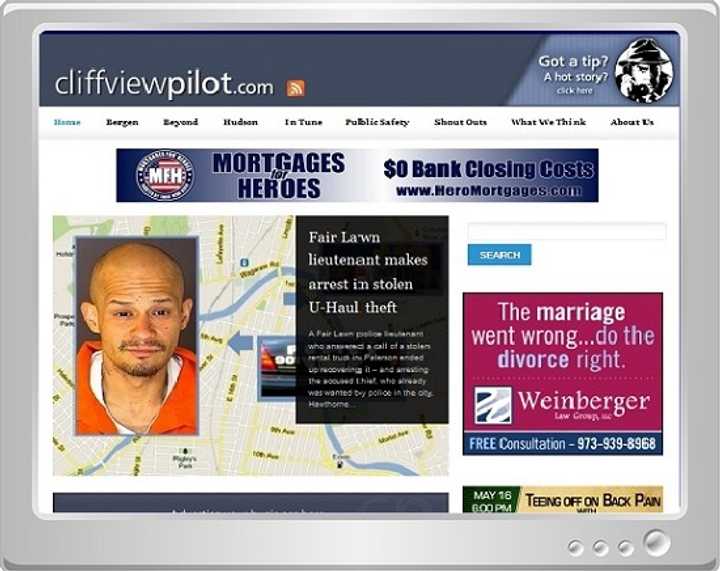This works not only to help protect you from attacks but also solves the problem of why some people sometimes can’t see a story that’s archived on optimized sites such as CLIFFVIEW PILOT while others can.
Before we begin: DO NOT click on a pop-up that asks you to install Java (more below). And if you’re viewing this through Internet Explorer on Windows: read closely.
Tens of thousands of websites operated by reputable companies — including the Los Angeles Times — were recently targeted by “Darkleech,” a mysterious toolkit that has undermined the extremely popular web-serving software Apache.
According to arstechnica.com, Darkleech “injects invisible code into webpages, which in turn surreptitiously opens a connection that exposes visitors to malicious third-party websites.”
Researchers “aren’t ruling out the possibility of password cracking, social engineering, or attacks that exploit unknown bugs in frequently used applications,” it says.
Mac users apparently have been spared. Same for mobile users and Windows users running Firefox or Chrome as browsers.
Although there’s no foolproof, all-purpose protection from every potential threat, everyone can take certain simple steps to reduce risk. None are complicated in any way.
Howard Owens, publisher of The Batavian, an extremely successful independent online site in upstate New York, was victimized yesterday. While fixing the problem, he offered readers helpful advice:
- If any type of INSTALL pop-up appears while you’re visting a web site, DON’T click any buttons. Click the small red “X” in the upper-right corner;
- All browsers and operating systems are subject potential viruses, but if you must use Windows, download, install and regularly use Chrome or Firefox. These browsers are less likely to be targeted and are not as directly linked to your operating system as Internet Explorer;
- On Windows especially, keep your anti-virus software up to date (Some cynics believe it’s the anti-virus companies who write viruses so that people will buy their software);
- Keep your system software up-to-date with the latest patches (That’s the MAJOR reason people sometimes can’t see certain stories in the CVP archive);
- If you believe your computer has been compromised, visit a local computer shop and have your system checked;
- Regarding e-mail: Never click a link that looks suspicious. Often times people get e-mails from somebody they know that says something like, “check this out,” but that person you’re getting the e-mail from has been hacked and that link in that e-mail will deliver a virus to your computer.
Glossary:
Hacker: The common layperson’s term for somebody who breaks into computers and Web servers. The more precise term is “cracker,” because the correct definition of hacker is anybody who writes computer code.
Java: A computer programming language used on all computers to help some pieces of software run. If you run your regular system updates on Windows or Mac, you will receive these updates from Microsoft or Apple and any other request for updates should be viewed as malicious.
Web browser: What you used to look at a Web page. Common ones are Internet Explorer, Firefox, Chrome and Opera. We recommend either Chrome or Firefox.
Server: A computer sitting at a remote location that contains all of the data and files that make up Web site.
Click here to follow Daily Voice West Milford and receive free news updates.